
The end of a tenancy can be busy and stressful. As the letting agent, you’ll have many plates spinning to move the current tenant out, get the property in order and move the new tenant in within the shortest time.
With so much to manage, it can be tempting to drop the check-out report. Yes, they can be a bind to complete and yes, it can be an admin drain to schedule a time to go through it with the tenant but the consequences of missing that essential process can be detrimental to all parties – and a great deal more time-consuming in the long run.
The good news is that the days of manually completing every detail at check-out (and often duplicating that information) on paper-based forms are long gone. There are legitimate shortcuts you can now take to speed up the process to save your pocket and sanity at the same time.
The consequences of skipping the check-out report
With today’s time-saving hacks, there’s little excuse for skipping the check-out but it does happen. No matter how time-squeezed you may be, the consequences of not doing the check-out report could be detrimental to your business.
The check-out report (and its counterpart, the check-in report) is essential – both for the tenant and landlord. The tenancy deposit relies on the process and without it, costly and stressful disputes can occur. Relationships can break down with the tenant and landlord, and your reputation could be seriously damaged in the process.
If a dispute is raised about damage or cleanliness in the property, for example, adjudicators need to be able to compare the condition at start and end of tenancy to review that change and determine who is at fault. Without that evidence, the ruling becomes drawn out, which can cause delays and financial loss.
Ironically, the time you thought you’d save in skipping the check-out report comes back to bite you if a dispute is raised.
Check-out report time-saving shortcuts
With today’s technology, it is possible (and recommended) to cut time without cutting corners in check-out reporting. Here’s how:
- Firstly, you don’t need to record details if nothing has changed. This may seem obvious, but many agents feel they need to make a note that there has been no change, which significantly adds unnecessary time to the process. In most cases, the general condition won’t have changed beyond wear and tear so writing that down for every room, wall, flooring and item can take time you don’t need to spend. Leave it and move onto the areas that have changed.
- Have the check-in report with you when conducting the check-out. The side-by-side comparison will speed the process up as you’ll be able to quickly scan and check the key details in each room. Doing this back at the office after the property visit leaves you open to error and time loss.
- Take photos. A picture is worth a thousand words, as they say, and can save you hours in written notes. Whilst you can’t rely on photos alone in inventories and inspection reports, they can enhance your written observations and provide a clear comparison for adjudicators. A great time hack is to use an inventory app with camera and photo feature included. The Inventory Hive platform will automatically prompt you with details from the check-in and is designed for easy photo capture, linking, filing and sharing.
- Use audio to save typing time. Dictation can save you hours! Whilst many phones enable audio notetaking, property inspection platforms like Inventory Hive also come with a voice-to-text converter. You simply speak into your phone and record your observations by voice. The software will then turn that into written notes and embed them into the check-in report, which can be a game-changer in terms of admin time. You can also choose from common pre-written statements to save time writing the same comment repeatedly.
By utilising these shortcuts, check-out reports can be sorted in minutes and bring peace of mind to everyone involved. They also minimise the likelihood of a dispute being raised in the first place too.
Learn more at Inventory Hive about how you can speed up your check-out reports.
















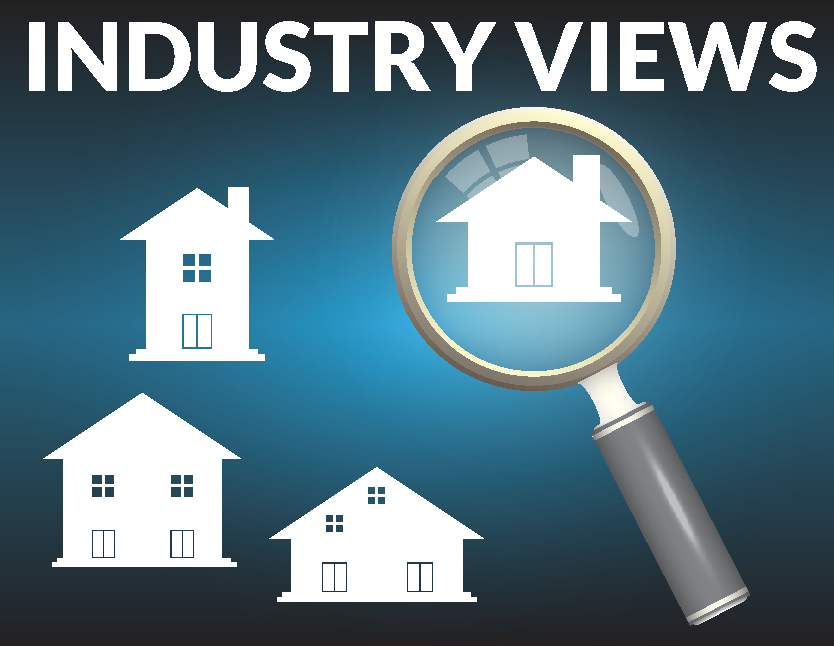







Join the conversation
Be the first to comment (please use the comment box below)
Please login to comment