If you are a Gmail user, as I am, you will have noticed some recent changes as to how your inbox is organised.
It categorises emails into primary, social and promotions.
You may also have noticed that Estate Agent Today and sister title Landlord Today are falling into the promotions category.
If you would prefer to receive the titles in the primary category, you can achieve this quite simply.
In Gmail, go to the ‘promotions’ tab and select the EAT (or LAT) email by clicking and holding down the left mouse button. Then drag it to the ‘primary’ tab and release the button.
This will prompt a message asking you if you would like to do this for future messages from us. Click ‘Yes’. And that’s it!





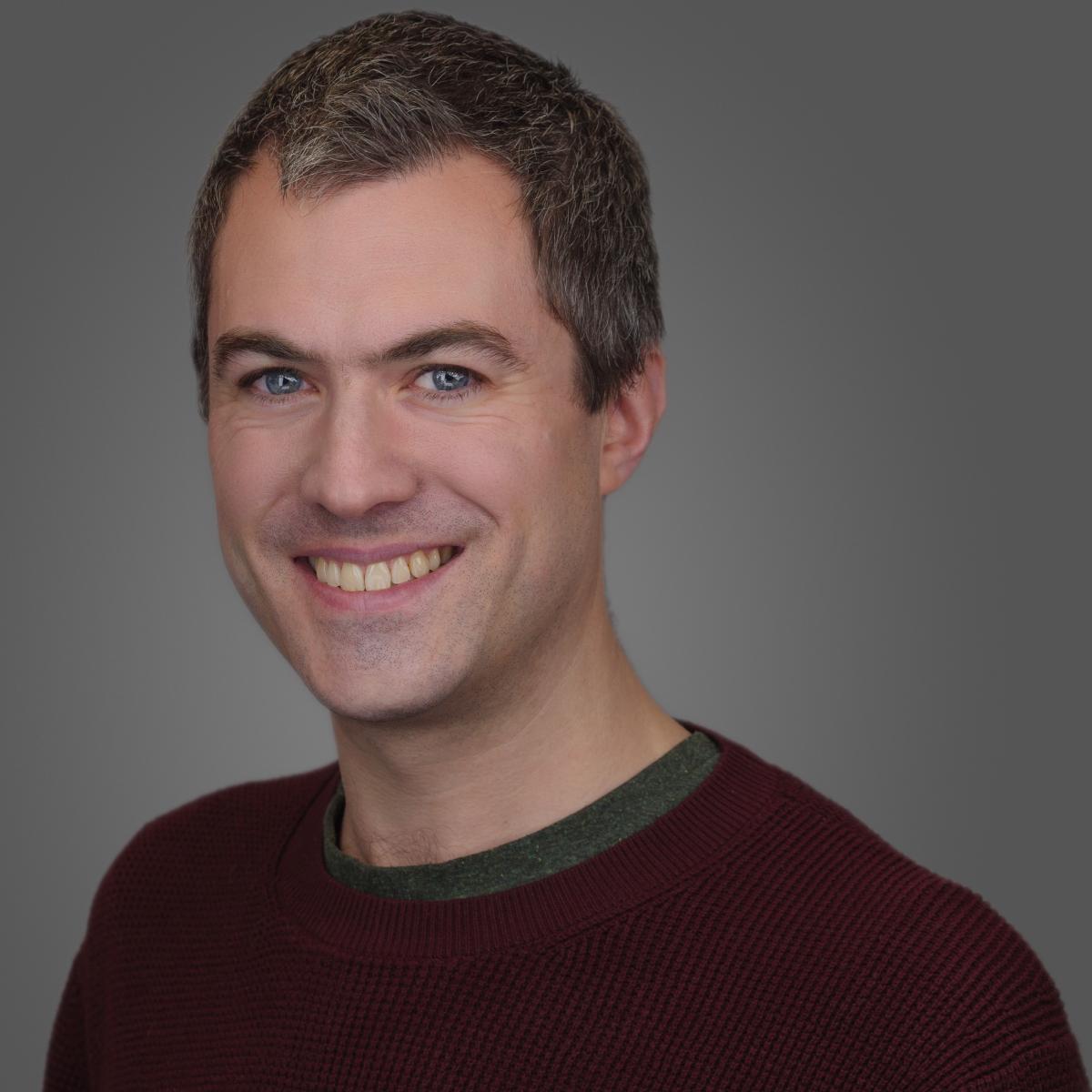






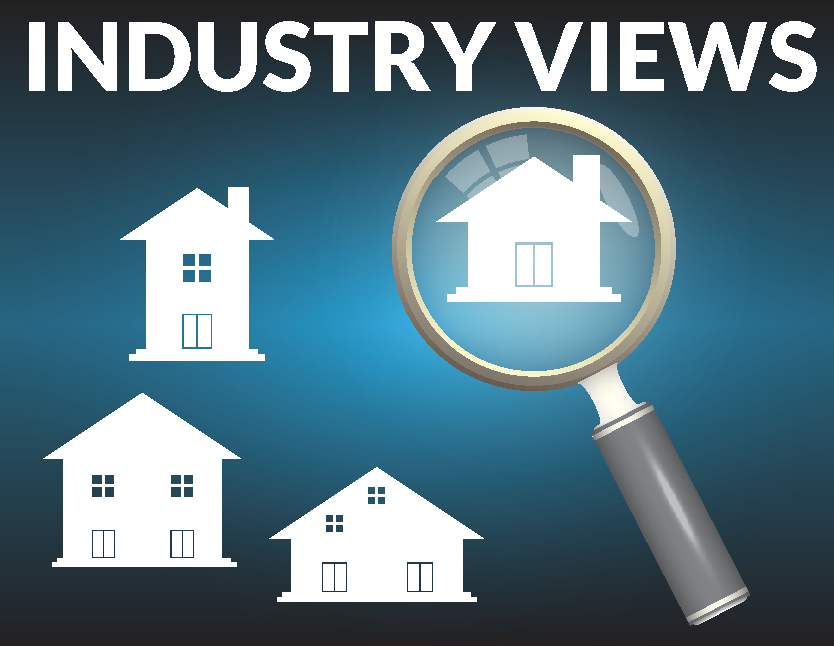
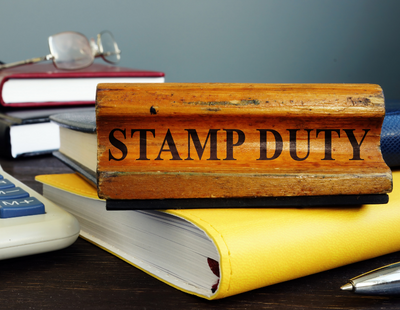






Comments